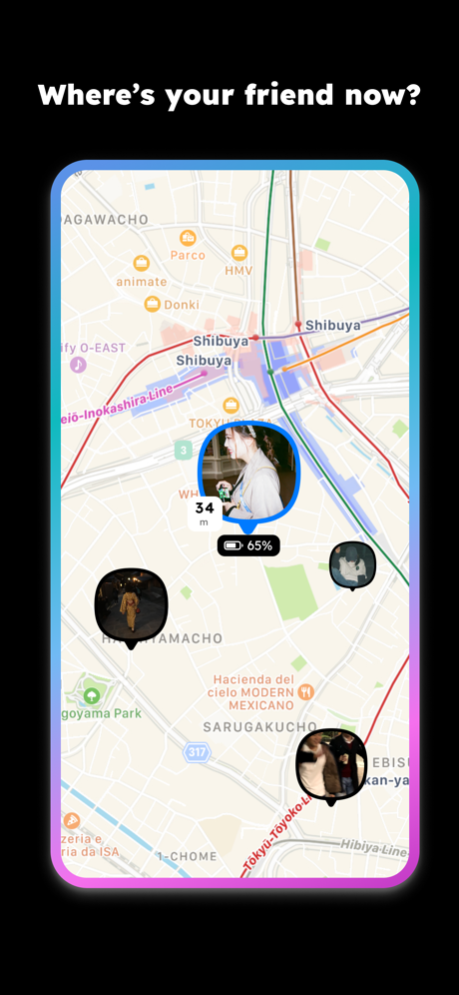Version History
Here you can find the changelog of whoo - your world since it was posted on our website on 2023-06-21.
The latest version is 0.25.0 and it was updated on soft112.com on 27 April, 2024.
See below the changes in each version:
version 0.25.0
posted on 2024-04-25
Apr 25, 2024
Version 0.25.0
Prepare to end the advertising campaign!!! Thanks everyone for your cooperation!!!
version 0.24.3
posted on 2024-04-20
Apr 20, 2024
Version 0.24.3
We have fixed many bugs.
version 0.22.7
posted on 2024-04-01
Apr 1, 2024
Version 0.22.7
Fixed the bug.
version 0.22.4
posted on 2024-03-26
Mar 26, 2024
Version 0.22.4
I have fixed bugs related to registration and the 'what's up' feature.
version 0.19.4
posted on 2024-02-29
Feb 29, 2024
Version 0.19.4
I fixed many bugs.
version 0.18.1
posted on 2024-02-17
Feb 17, 2024
Version 0.18.1
I've fixed the bug with the stamps.
version 0.17.0
posted on 2024-02-09
Feb 9, 2024
Version 0.17.0
Valentine's Day is coming soooon!!!
QR code design and text on the app launch screen have been updated for Valentine's Day!!!
And finally!!! We are ready to distribute original app icons to the whoo crew who used the beta version before the release of whoo!!!!!
Something might happen if you long-press the original app icon in the icon settings!!!
Thank you so much to everyone in the whoo crew who participated in the test!
We've also made it possible to see if friends are online in the message room! Therefore, we've fixed some bugs! There's so much in this update!!!
version 0.16.7
posted on 2024-02-03
Feb 3, 2024
Version 0.16.7
Fixed many bugs.
version 0.1.6.4
posted on 2024-01-27
Jan 27, 2024
Version 0.1.6.4
Bug Fix.....!!!!!!1
version 0.16.2
posted on 2024-01-20
Jan 20, 2024
Version 0.16.2
We've made progress on improving the chat room!
It's getting better to chat, just a little bit at a time!?????
version 0.15.5
posted on 2024-01-10
Jan 10, 2024
Version 0.15.5
Finally the widget function is released!
add favorite friends on the home screen!
version 0.15.4
posted on 2023-12-29
Dec 29, 2023
Version 0.15.4
New Year's Stickers are now available! You can download it by free, so download and send it to your friends.
The animation when sending stickers has improved really great!
Also, we fixed some bugs!
version 0.15.3
posted on 2023-12-22
Dec 22, 2023
Version 0.15.3
Now you can see how many times you've sent "What’s up???" with friends!!! This is awesome〜〜〜〜〜
Updated a variety of sound effects for stickers!!!
Fixed the bug that automatically marks messages as read!!!
Fixed the bug where text disappears while typing!!!
version 0.15.1
posted on 2023-12-15
Dec 15, 2023
Version 0.15.1
Add an option to hide the chat room!!!
Fix the bug where the duration of stay is reset!!!
version 0.15.0
posted on 2023-12-08
Dec 8, 2023
Version 0.15.0
Add an option to hide rooms!!!
Implement measures to help users with zero friends!!!
Fix the bug where messages disappear mid-conversation!!!
Notification sound changed to whoo original!?!?!?!?!? Coming soon!?!?!?!?!? Now!?!?!?!?!?
version 0.14.8
posted on 2023-11-28
Nov 28, 2023
Version 0.14.8
I fixed a lot of bugs!
version 0.14.6
posted on 2023-11-17
Nov 17, 2023
Version 0.14.6
Opened BUMP notifications now take you to your friend's location!
Improved usability in chat rooms!
Fixed a bug that delayed the disappearance of read receipts in chats!
Resolved a bug causing QR codes to be cut off!
Made various other improvements for a more user-friendly experience!
version 0.14.5
posted on 2023-11-10
Nov 10, 2023
Version 0.14.5
You can now see your friends' locations from messages and move to their places!
Extended the video sending time to up to 5 minutes!
Made sure it doesn't fire while you're moving!
Fixed a bug where speed was displayed while standing still.
Improved location accuracy.
version 0.14.4
posted on 2023-11-02
Nov 2, 2023
Version 0.14.4
Chat room bug fixes!
Made the QR code cute!
Resolved other bugs!
version 0.14.3
posted on 2023-10-27
Oct 27, 2023
Version 0.14.3
Fixed the bugs in the chat room and notifications.
version 0.13.9
posted on 2023-10-17
Oct 17, 2023
Version 0.13.9
Fixed a bug where the stay duration would sometimes reset and sometimes not!!!!!!!!!!!!!!!!!!!!!!!!!!!!!!!!!!!!!!!
Fixed a bug that occurred after opening push notifications!
Fixed many other bugs!
version 0.13.8
posted on 2023-10-13
Oct 13, 2023
Version 0.13.8
Preparing for a major event...
version 0.13.7
posted on 2023-09-27
Sep 27, 2023
Version 0.13.7
We've made the message room UI cuter.
Fixed bugs.
version 0.13.5
posted on 2023-09-17
Sep 17, 2023
Version 0.13.5
We've added a new stamp! Let's increase our friends on whoo!!!
We've fixed the bug where the stamp wasn't displaying!!!
We've changed the Twitter icon to X! Are we the only ones still calling it Twitter??????
We've also fixed a bunch of other bugs~~~
version 0.13.4
posted on 2023-09-04
Sep 4, 2023
Version 0.13.4
New BUMP feature introduced!
Ghost Mode bug fixes!
Other minor bug fixes!
version 0.13.3
posted on 2023-08-24
Aug 24, 2023
Version 0.13.3
Updated the button gradient to make it cooler.
Localization update.
Fixed multiple other bugs.
version 0.13.2
posted on 2023-08-17
Aug 17, 2023
Version 0.13.2
Fixed a bug where icons are displayed in duplicates.
Fixed the "Best Friend" bug.
Fixed the "POPS" bug.
Fixed several other bugs.
version 0.13.1
posted on 2023-08-11
Aug 11, 2023
Version 0.13.1
Improved zoom in satellite mode
Bug fixes for ghost mode
Added frequently asked questions list
version 0.12.9
posted on 2023-08-03
Aug 3, 2023
Version 0.12.9
Fixed a bug where icons were displayed twice.
version 0.12.8
posted on 2023-08-02
Aug 2, 2023
Version 0.12.8
We have improved the accuracy of footprints.
We have fixed a bug that occurred when tapping on a friend.
version 0.12.4
posted on 2023-07-10
Jul 10, 2023
Version 0.12.4
We have fixed the bug in the footprint feature.
version 0.12.3
posted on 2023-06-28
Jun 28, 2023
Version 0.12.3
We're gearing up for a major update. Stay tuned!
version 0.12.2
posted on 2023-06-22
Jun 22, 2023
Version 0.12.2
Exciting news! Our latest update now lets you save footprint data. Update your app to experience this new feature.
version 0.12.1
posted on 2023-06-13
Jun 13, 2023
Version 0.12.1
We have revised the logic for updating the duration of stay.